Starlink Global - Modification & Additions to Work on an Explorer Yacht
- Apr 4, 2023
- 4 min read
Updated: Apr 20, 2023
Our Saturday Blog will be skipped this week as we are traveling to the yard of Naval Yachts on our last visit before the scheduled launch. I promise a really good update for you on that work sometime next week. Until then, this is our latest news:
Read also: Preparing for Vanguard Launch Day
Why do we need internet in motion such as Starlink Global?
Our sailing plan involve homeschooling our youngest son, Rhys, and Sebrina also needs to continue working within our remaining US-based company. Communications are a concern, but as luck would have it, technology is also rapidly providing answers. When we specified the communication package for Vanguard, we went the traditional route of VHF for near-shore Irridium Certus 4300 L Band for more demanding needs (at a price). Now times are changing.
We have been watching the development of Low Earth Orbit satellite networks, specifically Starlink and One Web.
They are both changing rapidly and pitching for their respective market segments. You lock down a solution, another opportunity arises, and it starts to feel like a child in a candy shop. At some point, though a commitment is needed, we decided on the lowest entry-cost solution and will see what happens.
Enter "Starlink Roam" (Global service). Many Youtube and Blogs on the Web discuss in detail, so repetition here has no value. Suffice it to say that it works at sea as long as the speed over ground is less than 10 knots; it works in the areas of interest to us, Americas, the N.Atlantic, and Northern Europe, with other areas coming quickly online. For some reason, the "Global" service is not offered with the larger (and better) aerial, though that may change with time.
How do yachts get internet?
Starlink Roam or Global targets the mobile traveler or shore-based RV enthusiast. We need to make some modifications to an Explorer Yacht application. Just what may they be?
Drive it from 120, 12, or 24VDC. That's easy to configure.
secure the aerial and improve the resistance to (salt) water ingress.
secure it for winds over Beaufort 10 (tropical depression)
bypass the Starlink router and feed signals directly to the more capable, firewall-protected Pepwave router installed.
All in all not too difficult, or so it seems. So here is how it went:
Firstly we purchased a pre machined ABS plastic case for fixing the aerial, protecting and waterproofing the assembly in a fixed position.
Internet in motion - Starlink Installation
How to install internet in motion Starlink Global?
Installation. Modification involved:
Cutting off the rear off the Starlink product (see photo)
Discarding the stand and motor assembly (photo)
Reconfiguring the internal wiring and then sealing up the whole modified assembly
The front cover is Perspex and transparent to the satellite signals. We also purchased a suitable quality gland to take the aerial signal wire serving as a power supply (PoE).
We sourced four vacuum cups that will also screw into the aerial case with 5mm stainless steel studs securing the assembly to the flybridge roof. We tested the holding power on my truck's roof at speeds "exceeding the local highway limit". All was good but could have been costly in a "Red Neck" way.
Internet in motion router
The aerial feeds into a purpose-made Starlink router. Rather than mess with this, we purchased an ethernet splitter specifically designed to work with this router and provide an additional signal pathway.
When completed, we set it up by my workshop on the ground in the woods of South Carolina and switched it on via a Starlink App available on the internet. It was an unfair test in that the router resided in a metal toolbox, and the aerial was on the ground amongst tall southern pine trees and the side of the house. To my ever-loving surprise, it burst into life three minutes later and provided WIFI connectivity on my phone. 2.5Mbps download speed was the lowest, typically higher to a max of 5 Mbps; it does not set a Gamers world alight, but it is sufficient for Home Schooling and much better than we would get by other means.
Internet in motion- Starlink Global Price
Remove the obstructions, and it will be much faster. At $200 per month, a worldwide service is cheap by any standards (compared to yacht repair costs!)
So for anyone handy with a Dremmel or similar and want the Internet of Things on their yacht, try Starlink Global for starters. I know there is better out there, only just not cheaper.
Chris Leigh-Jones
The final leg of my first sea voyage was from Argentina (River Plate) to Italy (Ancona); most of the N&S Atlantic was cloudy, with no day or night sight. Dead Reckoning until we neared the shipping lanes at Gibraltar and we could speak to nearby ships. How the world has changed since the 70s, and how Navigation and Communications are now a world of difference.
Blue Funnel Line. MV Hector, a 30,000 GRT Bulk Carrier, five months on the east coast of S America. Discharge sulfur in a few locations and load grain in Rosario. For a young man, it was like dying and going to heaven.












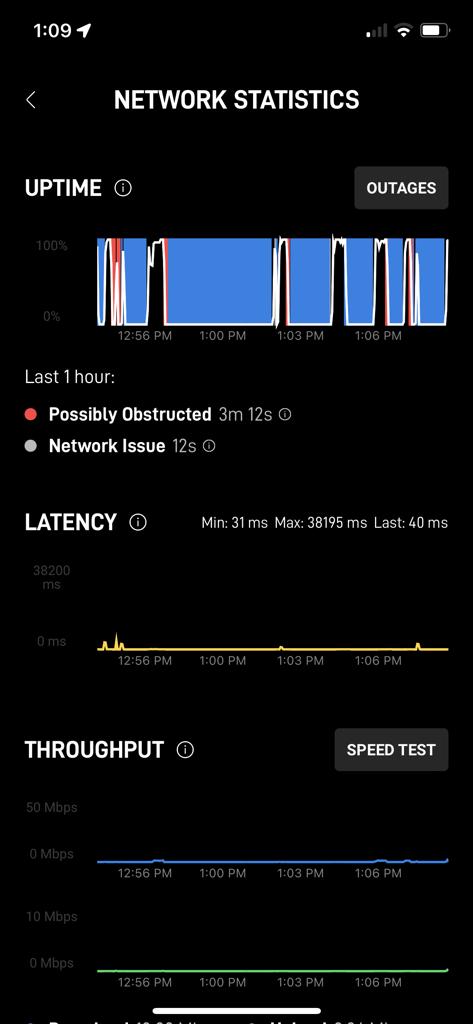


Do you know if this dish is allowed by TOS to be used in motion or just while at rest?
Starlink has begun to enforce the TOS terms lately, just saying and wondering myself.
There is the flat high perf dish, which is approved for in motion, it costs a bit but I think not excessively, all things considered, I think.
Andy